


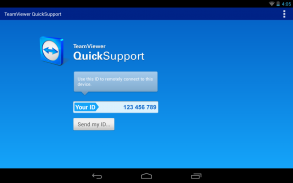
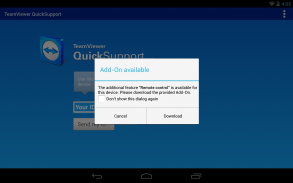


QS Add-On
Lenovo

Description of QS Add-On: Lenovo
The QS Add-On: Lenovo is a supplementary application designed to enhance the functionality of the TeamViewer QuickSupport app. This add-on is specifically tailored for Lenovo devices, enabling users to facilitate remote support and assistance seamlessly. It is important to note that this application should not be downloaded independently, as it becomes available automatically through the TeamViewer QuickSupport app on supported Lenovo devices.
This add-on streamlines the process of providing technical support by allowing remote access to Lenovo devices. Users can benefit from real-time assistance, enabling technicians or support personnel to diagnose and troubleshoot issues without being physically present. The app is particularly useful for IT support teams, customer service representatives, and individuals who require immediate help with their Lenovo devices.
One of the core functionalities of the QS Add-On: Lenovo is its ability to create a secure connection between the support provider and the user's device. This connection is established through a unique session code generated by the TeamViewer QuickSupport app. Once the session is initiated, the technician can view the user's screen and interact with the device as if they were sitting right in front of it. This feature greatly enhances the efficiency of the support process, allowing for quicker resolutions to technical issues.
In addition to screen sharing, the QS Add-On: Lenovo supports file transfer capabilities. Support personnel can easily send files to the user's device or receive files for analysis and troubleshooting. This feature is particularly beneficial when specific software needs to be installed or when logs and reports need to be collected for further investigation. The ease of sharing documents and files can significantly reduce downtime and expedite the resolution of support requests.
Furthermore, the app allows for real-time chat functionality, enabling users to communicate directly with support personnel during the session. This two-way communication ensures that users can relay their concerns effectively while the technician can ask pertinent questions to better understand the issue at hand. This collaboration is crucial for providing tailored support and ensuring that the user's needs are met promptly.
The QS Add-On: Lenovo also prioritizes security and privacy for its users. All remote sessions are encrypted, ensuring that sensitive information remains protected during the support process. Users have control over their sessions and can terminate them at any time, providing peace of mind while receiving assistance. This focus on security is essential in today's digital age, where data protection is a significant concern.
Another significant aspect of this add-on is its compatibility with various Lenovo devices. It is designed to work seamlessly across different models, making it a versatile tool for support teams tasked with assisting a diverse range of users. The ability to support multiple devices enhances the overall effectiveness of the application, allowing technicians to address a wide array of technical issues.
The QS Add-On: Lenovo is also user-friendly, featuring an intuitive interface that simplifies the connection process. Users can easily navigate through the app to generate the necessary session codes and initiate remote support. This straightforward approach ensures that even those with limited technical knowledge can utilize the app effectively, contributing to a smoother support experience.
This add-on works in conjunction with the TeamViewer QuickSupport app, which serves as the primary platform for initiating remote support sessions. Users must have both applications installed to take full advantage of the features offered by the QS Add-On: Lenovo. The integration between the two apps is seamless, providing a cohesive experience for both users and support personnel.
The app's ability to facilitate remote meetings can also be beneficial for businesses. Teams can collaborate on projects or conduct training sessions without the need for physical presence. This functionality supports the growing trend of remote work and learning, helping organizations maintain productivity regardless of location.
For those interested in optimizing their support experiences with Lenovo devices, downloading the QS Add-On: Lenovo is an essential step. This app provides the tools necessary for effective remote assistance, empowering users to resolve issues efficiently and securely. By integrating this add-on with TeamViewer QuickSupport, users can leverage the full capabilities of remote support technology, making it an invaluable resource for both individuals and organizations alike.
The versatile features of the QS Add-On: Lenovo, including secure connections, file transfer capabilities, real-time communication, and compatibility with various devices, collectively enhance the remote support experience. This app proves to be a significant asset for anyone requiring technical assistance with Lenovo products, ensuring that help is just a session code away.

























